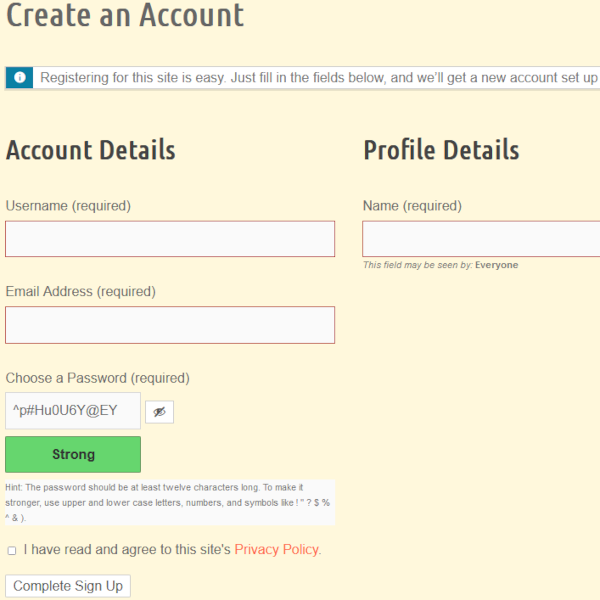Creating your own account at LuvMyRecipe.com is free and it’s easy to do.
Creating your own account at LuvMyRecipe.com is free and it’s easy to do.
Navigate your way to our Registration Page and start your registration process there.
Let’s go over each part of the registration form.
- Username – This is the name you will use to create your new LuvMyRecipe account. This can be anything from your real name (JaneDoe) to an alias name (Quinoi-Queen). Once created your “username” can not be changed.
- Name – This is your DISPLAY name. This is seen by everyone who views your LuvMyRecipe profile. This is also the name under which your recipes and posts will be displayed. (Quinoi Pancakes: by Quinoi-Queen). This name can be changed later in your LuvMyRecipe profile.
- Email Address – This is the email address we will use to create your account. Official LuvMyRecipe emails and notifications will be sent to this email address. This is not viewable to the public by default. Email address and it’s display status can be changed later by modifying your own LuvMyRecipe profile.
- Choose a Password – This is where you can choose a password to log in to your LuvMyRecipe account. The password should be at least twelve characters long. To make it stronger, use upper and lower case letters, numbers, and symbols like ! ” ? $ % ^ & . A “Strong” password is auto-generated for you but the generated password can be changed. The password strength is also rated underneath.
Before completing sign up, you must check that you’ve read and agree to our site’s Privacy Policy.
Once you’ve completed the form and acknowledged the privacy policy, click the “Complete Sign Up” button. You should receive an email thanking you for registering at LuvMyRecipe.com but you’re not finished yet! That email will have an activation link that you will need to click to activate and finalize your account.
After creating an account, you are encouraged to edit your personal profile to better reflect your cooking interests, cooking style, and whatever you’d like to share with the rest of our community in your LuvMyRecipe Bio.