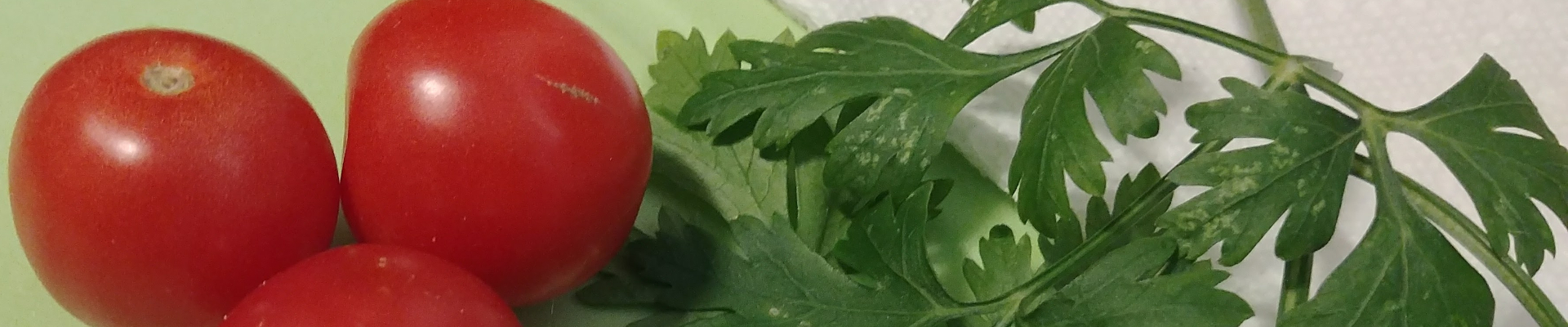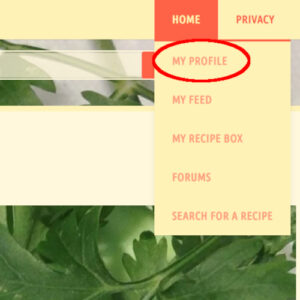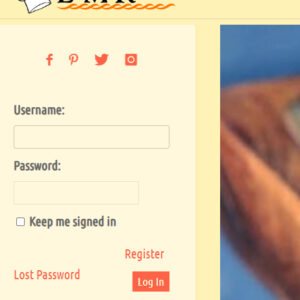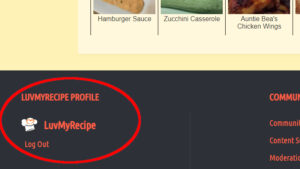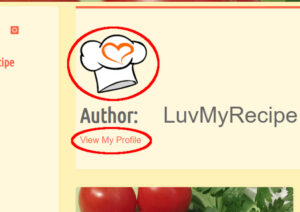First you will need to be logged in to navigate to your profile. There are several ways to get to your profile. The simple method is to use a direct link. If you’re already logged in to our website, and you’d like to go to your profile, then in your address bar type in the url: https://luvmyrecipe.com/community/me
First you will need to be logged in to navigate to your profile. There are several ways to get to your profile. The simple method is to use a direct link. If you’re already logged in to our website, and you’d like to go to your profile, then in your address bar type in the url: https://luvmyrecipe.com/community/me
This should bring you directly to your own LuvMyRecipe profile where you can edit your profile or go through site notifications, or your private messaging from friends.
Another way to find your profile… once you are logged in of course, from the front page of our website, go to the main menu at the top of the page. Hovering over the “Home” menu selection will bring up a pull-down sub-menu with several other selections. Selecting “My Profile” will bring you directly to your LuvMyRecipe profile.
If you are logged in and on a webpage at LuvMyRecipe that has a sidebar, then you should see your avatar image for your account as well as your Displayed Username at the top of the sidebar in the community social section.
If you are not logged in then you’ll see a login form instead. There should also be a register link and a lost password link there if you are not a member yet.
Visitors can also visit our “join” page at: https://luvmyrecipe.com/join to start the process of joining the LuvMyRecipe community.
Yet another way to find your profile is through the footer of all webpages at LuvMyRecipe. Clicking on your avatar of your username will bring you directly to your profile. If you don’t see your self logged in then instead you should see a form for login, same as above for the sidebar.
If you’re in the forums, you should be able to click anywhere you see your profile name or avatar, and that should bring you directly to your own profile. That should be the same for the comment section when posting comments for posts, articles and recipes.
In fact, while we’re on the topic, if you see a username or avatar associated with a recipe or post here at LuvMyRecipe.com, as the author, then clicking either of these will bring you to a listing page for all of that author’s contributed content (recipes, posts, and articles). At the top of the page is the author’s avatar and a link to navigate to that users public profile.
There will be other ways that you can get to your profile as the website grows but this is a good start and generally you get the idea of how we tried to do things around here. We’ve tried to make navigation easy throughout our website, so all of our visitors can get where they want quickly without having to go through endless menu options.
 First you will need to be logged in to navigate to your profile. There are several ways to get to your profile. The simple method is to use a direct link. If you’re already logged in to our website, and you’d like to go to your profile, then in your address bar type in the url: https://luvmyrecipe.com/community/me
First you will need to be logged in to navigate to your profile. There are several ways to get to your profile. The simple method is to use a direct link. If you’re already logged in to our website, and you’d like to go to your profile, then in your address bar type in the url: https://luvmyrecipe.com/community/me