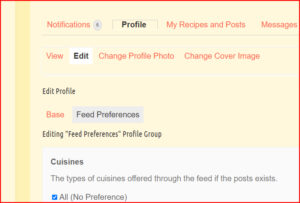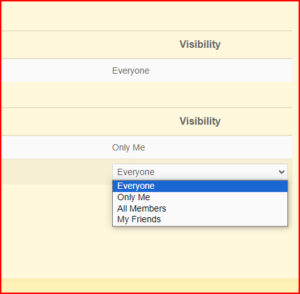If you want to edit your LuvMyRecipe Profile, you have to navigate to your profile page (as described HERE). Once you’re on your profile page, you have several options for editing.
If you want to edit your LuvMyRecipe Profile, you have to navigate to your profile page (as described HERE). Once you’re on your profile page, you have several options for editing.
Your Profile
Once in your profile and clicking the “Profile” tab, you can then edit you “Name“, “Profile Photo“, and “Cover Image“.
Clicking the “Edit” button will allow you to edit your profile for your “Base” (or publicly viewable tab) and any other tabs that you may have access to for your profile. First will be your “Base” section for your account. As of this writing there is only one option (Name) but as the website grows there may be more added to the “Base” section. There may be more sections that will sprout up in your profile next to your “Base” profile section.
Your “Name” can be edited here. It’s important to note that this is NOT your website username that is used to login to LuvMyRecipe.com. It is NOT the name you created when you registered at our website. That name is UNEDITABLE and cannot be changed.
The section you are editing in your profile is the username you would like to have displayed as your LuvMyRecipe community “Name”. This shows in your profile and as the author of your recipes and posts here at the website. If you change this “name”, the change will carry through to all of your recipes and posts that you have contributed here at LuvMyRecipe.com using that account.
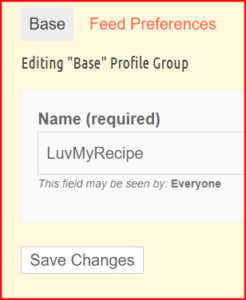
Feed Preferences
“Feed Preferences” is another profile tab that has been added recently and you may now select what your preference is in regards to what you’d like to see in your daily feed, when you come to our website. Perhaps you’d like to only see posts and recipes that are “gluten free”. Maybe you’d only like to see recipes and posts marked as “American”, “Mexican”, and “Indian” cuisines.
Select only the ones you want to see or leave the default for “All” the options. This “Feed Preferences” section is only publicly viewable if you choose to make it that way and is editable through “Settings” through your profile page.
Editing Your Profile Visibility
The options are “Everyone”, “Only Me”, “All Members”, and “My Friends”. These options are self explanatory. You’ll also notice there are certain sections that you can not edit their visibility. (ie: “Base” is viewable by Everyone)