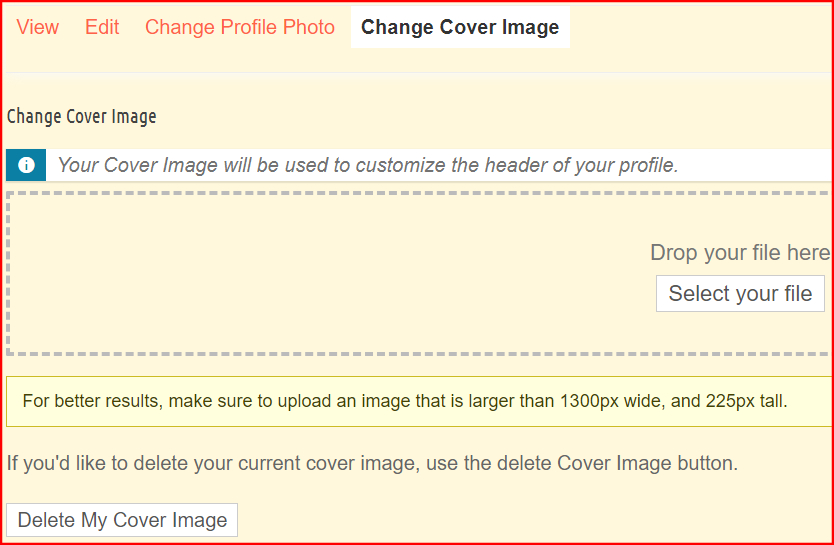Your cover image or background image can be changed from your profile. Once you are logged in, navigate to your luvmyrecipe profile. In your profile, you should see a tab marked “Change Cover Image”. The cover image is the large image background in your profile when viewing it. It shows behind your avatar image.
Your cover image or background image can be changed from your profile. Once you are logged in, navigate to your luvmyrecipe profile. In your profile, you should see a tab marked “Change Cover Image”. The cover image is the large image background in your profile when viewing it. It shows behind your avatar image.
Selecting “Change Cover Image” will start the process of changing or removing your cover image in your profile. If you’d like to upload the image, clicking the “Select Your File” button in file upload section will bring up your web browser’s default uploader. You also have the option of dragging and dropping your files into the designated area from the “Change Cover Image” tab section.
The profile cover image shows if someone views your profile and shouldn’t effect your sitewide experience using your avatar. Your avatar or profile image will show as normally throughout the website.
For better results, make sure to upload an image that is LARGER than 1300px wide, and 225px tall. Some minimal editing or cropping may be available depending on the size of the image you are trying to use.